Just One Check/Uncheck Changes it - Dashboard Actions -
Yeah! Ichiro hit 3000th hit in MLB !!!
Ichiro Suzuki - Wikipedia, the free encyclopedia
But actually nobody around me mentioned that.
In U.S. people does not pay attention to baseball unless they have stadium in thier city.
That's different in Japan. Everybody loves Ichiro and all the newspaper mentioned that.
I love him from his first year in Japan Professional League.
By the way,
I got a question about unexpected Dashboard Actions behavior .
His dashboard was like this
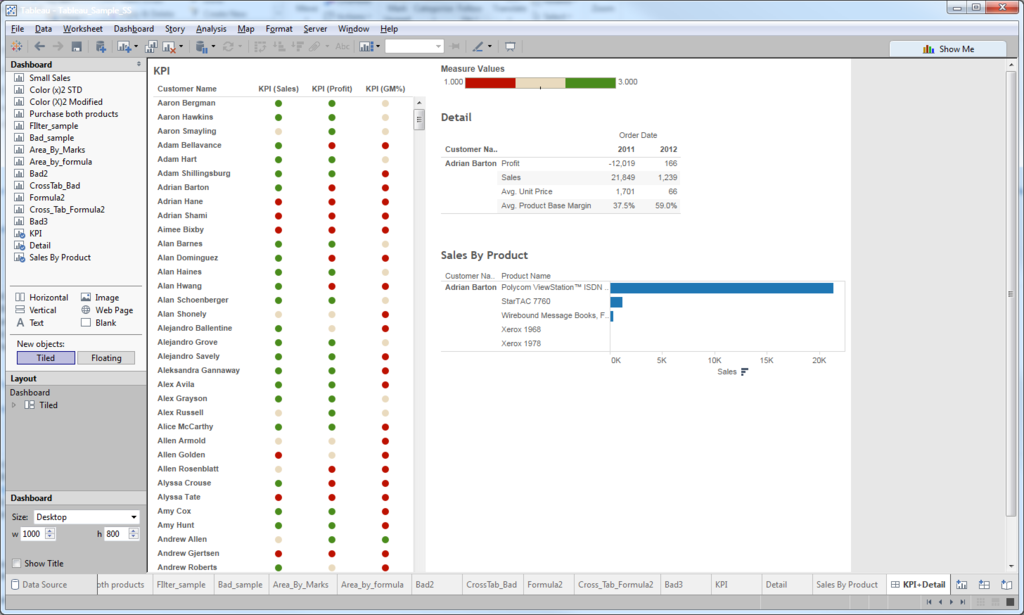
Three worksheet were consolidated in a dashboard.
Actually this KPI is very good from the perspective of having multiple KPIs in one table.
Somtimes to have multiple KPI in one view is littel bit troublesome. (I can post this topic later)
But in his sheet, that problem is solved by using "Countinous" value as KPI.
If this is Discrete, we can not assign multiple colors in respective KPIs.
His dashboard action as dedigned as Sheet "KPI" as filter.
and "Deital" and "Sales by Product" shows only filtered value.
It woked well like below.


The problem was that
When user click "Customer Name" which makes more sense considering the relationships,

Filter did not work....
It was strange for me because my sample did work with exact same design.
This was caused by "AGAIN", just one check/uncheck type of thinig.
The difference was below
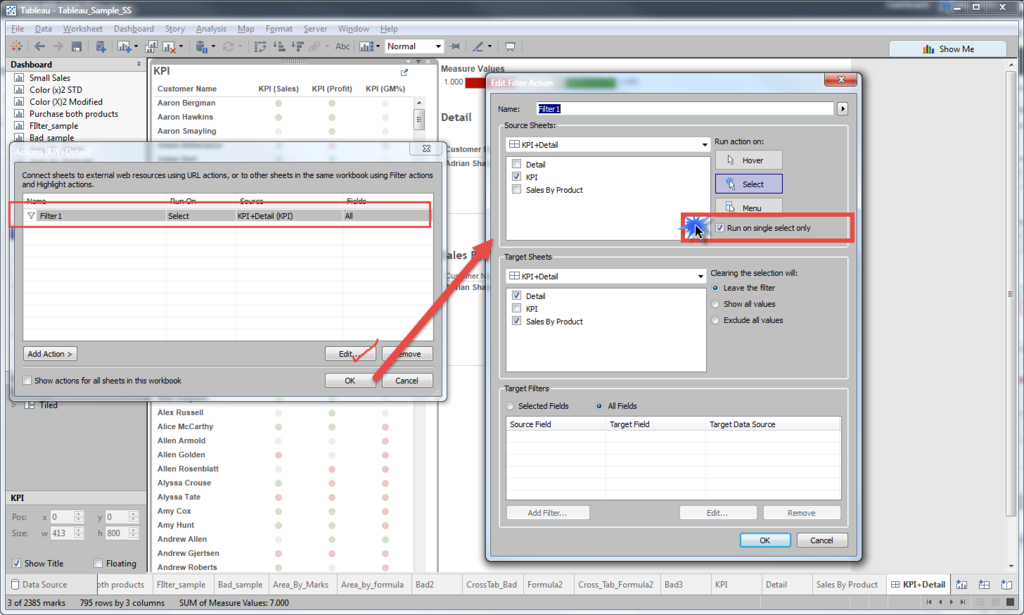
When you uncheck "Run on single select only", you will allow users to select below type of selections.

You can select multiple KPIs with CTRL key.
This is really useful in some case, but not alwasy good when you consider the Dashboad View which requires big scroll.
So you can check this box of "Run on single select only" when you want to limit one cutomer at same time, BUT, to allow "Costomer Name" as filter, you MUST uncheck this box.
I have not relized "Select Customer" is sistematically recognized as "Multiple Slection".
Small thing and pretty understandable, but we spent couple of hours to understand the Dashboard behavior as a fact.
Learning, Learning, Learning...
Enjoy Tableau !!