It's equipped with One Check/Uncheck - Show Blank Cells in the Table
Sometimes easy view takes 100 of steps to be created.
But somtimes it's done only by one Check/Uncheck.
I got a request that he wants to show the "Blank" Cells in the table.
He wanted to show the table like below.
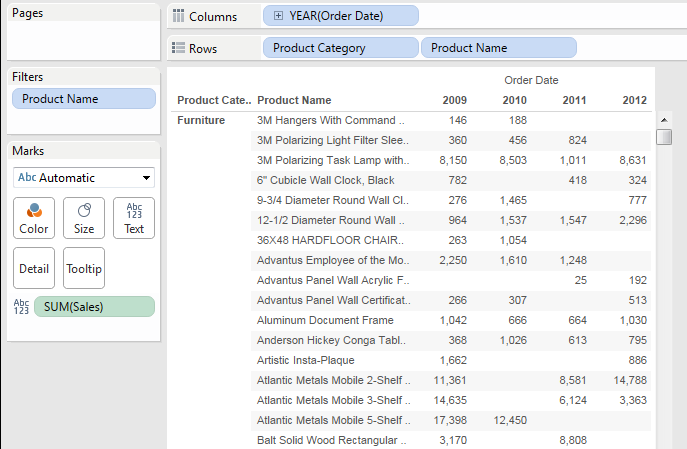
This looks good, but when we filtered 4th Item of " 6" Cubicle Wall ***" as an example, the table becomes like below.

It seems good at a glance, but you can see it excludes Null Value and doesn't show Yr2010 data in the column.
So, the question was how to show this colum in the table.
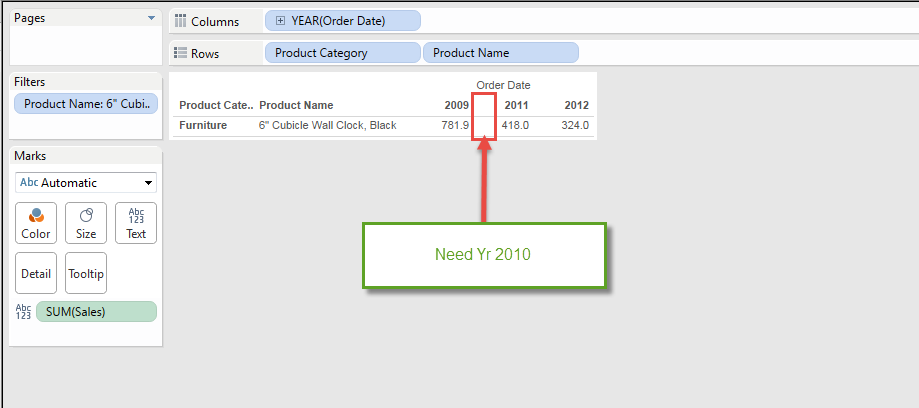
I tried to use the formula which can put "0" in the table.
[Sales (ZN,lookup)]
zn(lookup(sum([Sales]),0))

But when I filter this item only, the view still hides Yr 2010.
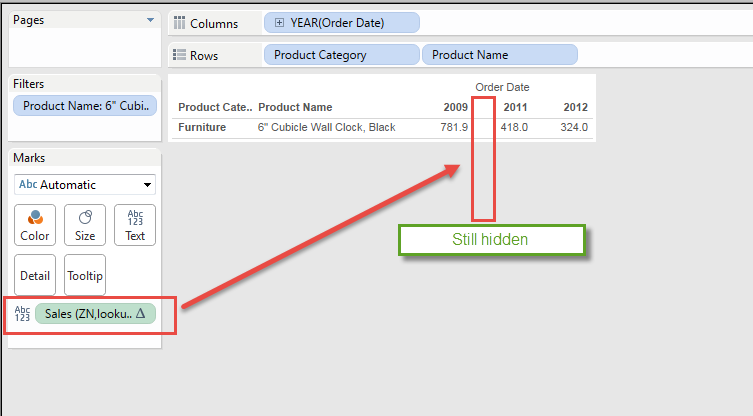
The answer was quite easy AS LONG AS you know it.
Check "Show Empty Columns"
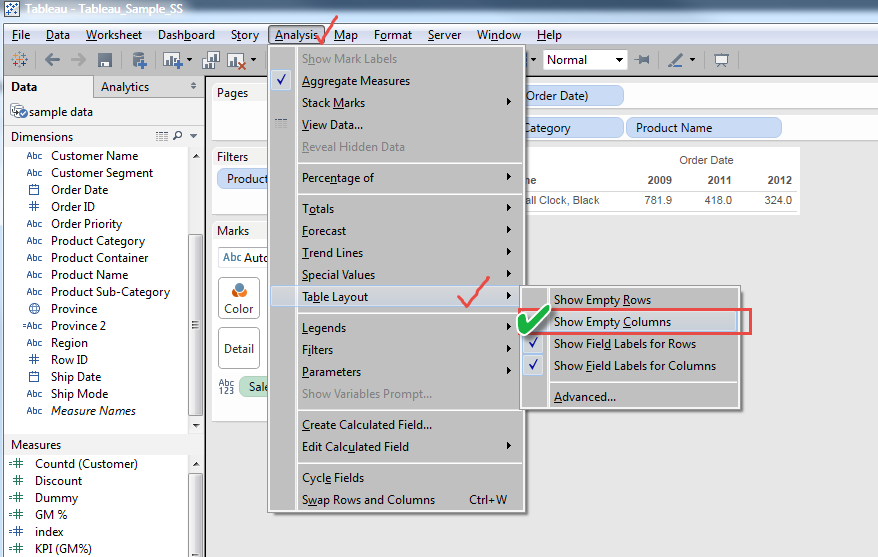
It still does not show the missing column like this.
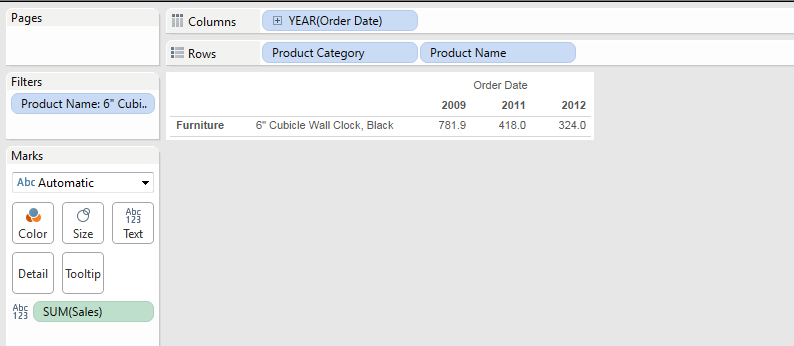
That's the reason I was confused, but one more check, which is "show missing value".
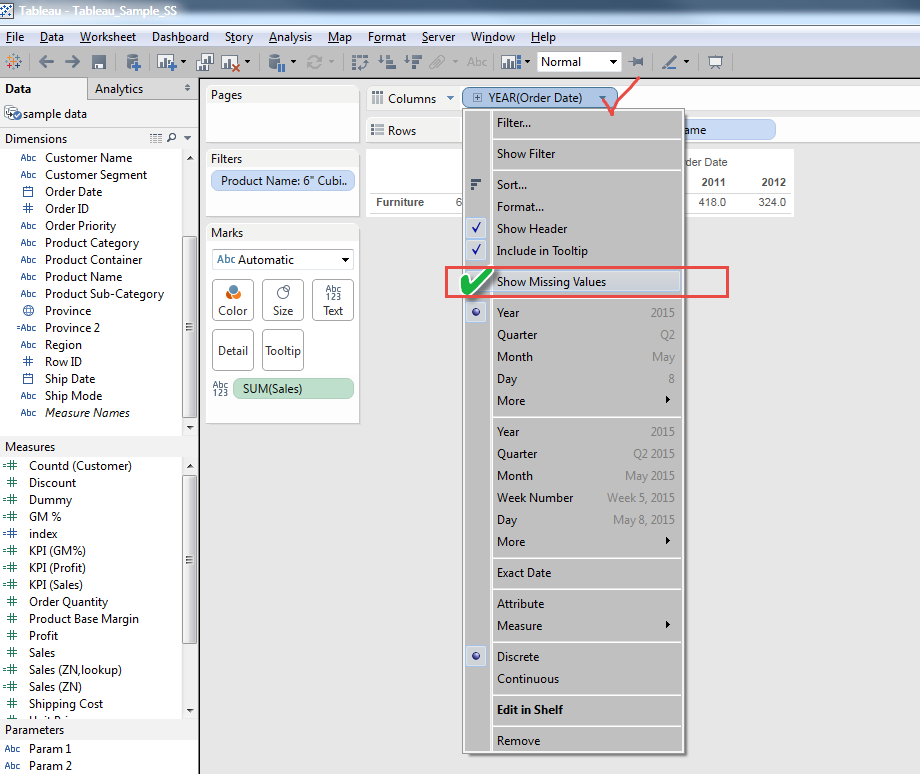
If the column is the dimensioin which is not "Date" related, without checking "show missing value", you can display blank cells like this.
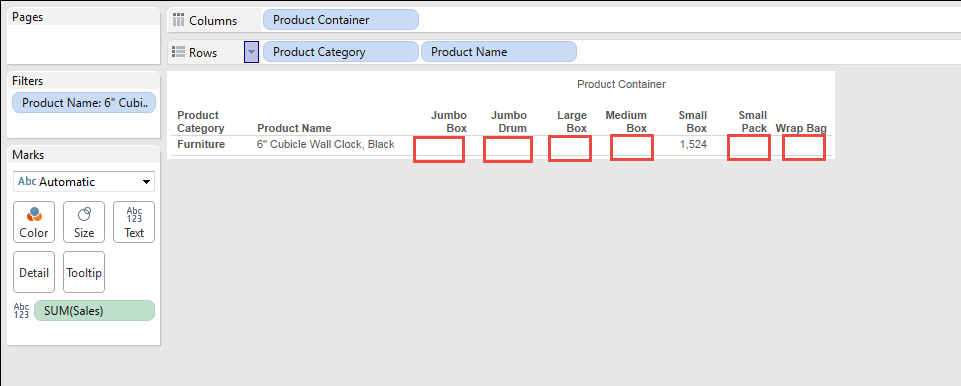
One thing we need to pay attention is "Filtering"
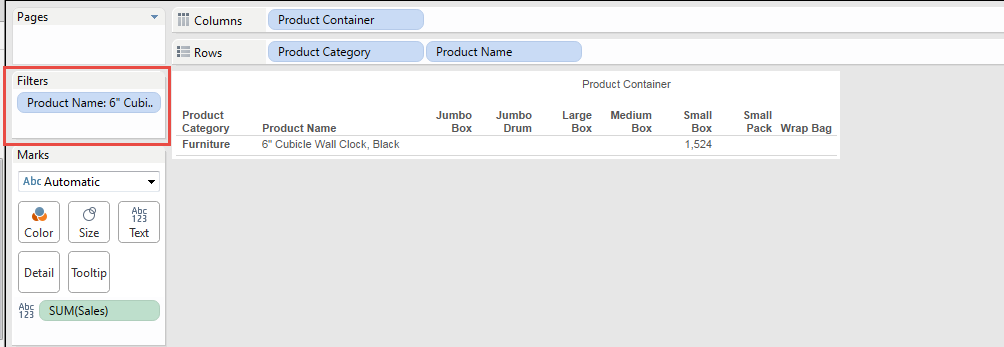
At this point, we only filter "Product Name".
But when you click the triangle of Column of "Product Container", (right corner of the pill)
and select Filter,

It brings below window.
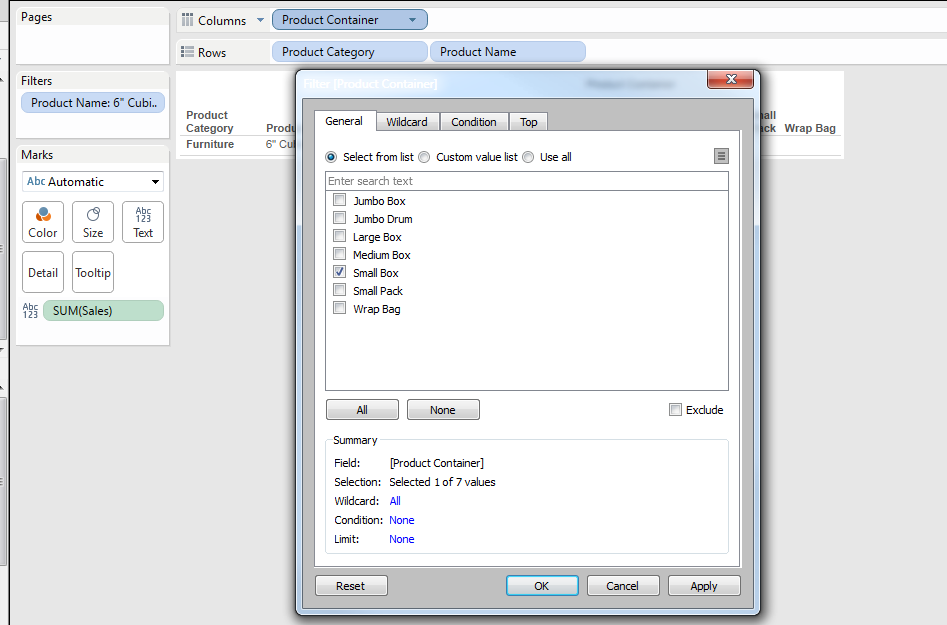
When you click OK, the table changed as below unexpectedly.
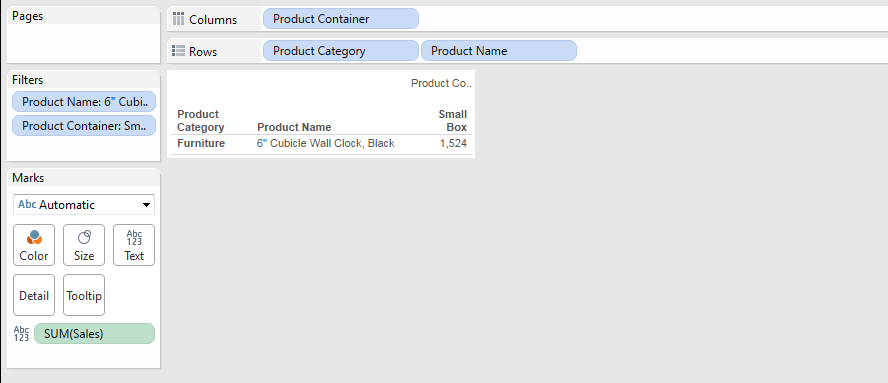
We can remove the filter to show all the items or we can select items which we want to show just as usual filtering fuctions.
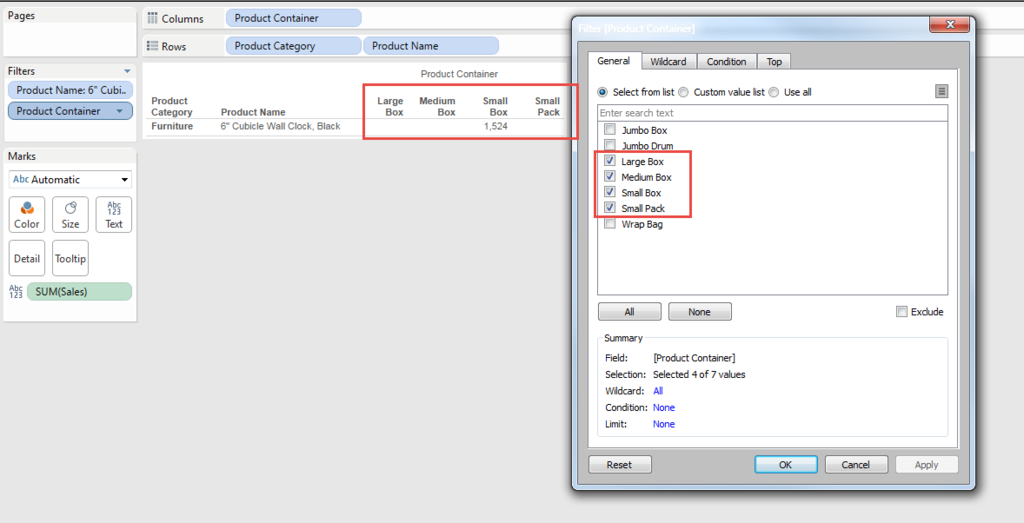
There are still many things we need to learn.
Enjoy Tableau !!