Still keep Grand Total after Filtering
Modified yesterday's graph a little bit, now it shows by Product View.
Today's goal is to show "By product View" with Company Filtered.
But.... Need to keep G.Total of three company as reference.

Here is the end goal. You can understand the intent of this view.
We want to see Company A's each product's proportion out of G.Total of three compnaies.

Little bit tricky, but after you learn, it is easy. (That's no doubt)
Now we filter company A.
This looks good.
Tableau is KIND enough to automatically filter not only Bar cahrt, but also reference line......
Go back to the gooal, we need to keep reference ine of G.Total.
This is pretty difficult with normal method because Tableau's filter is very strong function and automatically afect to all VIZ.
Then, we need to put special direction of "Not to exclude".
Now we need to introduce nice guy who is one of most frequently used in Tableau's operations.
It's LOD (Level of Detail)
K, we put the caluculatioon field.
To explain LOD, I think I need more than 100 pages.. For now, I only focus on today's task.
[LOD_Sales]
{fixed[Date]:sum([Sales])}

{} is seen. This is the sign of LOD, and it is displayed in purple in calculaton window.
This means "Sum if [Date] matches, no need to consider other fields, please."
Now, let's put this calulated field into Deital, and add reference line just quick.


Wow, it's done, pretty fast today!, yeah.....
And that turned out as incorrect.
There was a trap again.
I love you, Tableau....
I unfilter company and select "All".
then chart cahnged as below.

Hey, it's x 3 now becasue we have three comapanies.
It took couple of hours to dfix this problem.
It's quite easy after I learn how. (Anything is so !!)

ALL
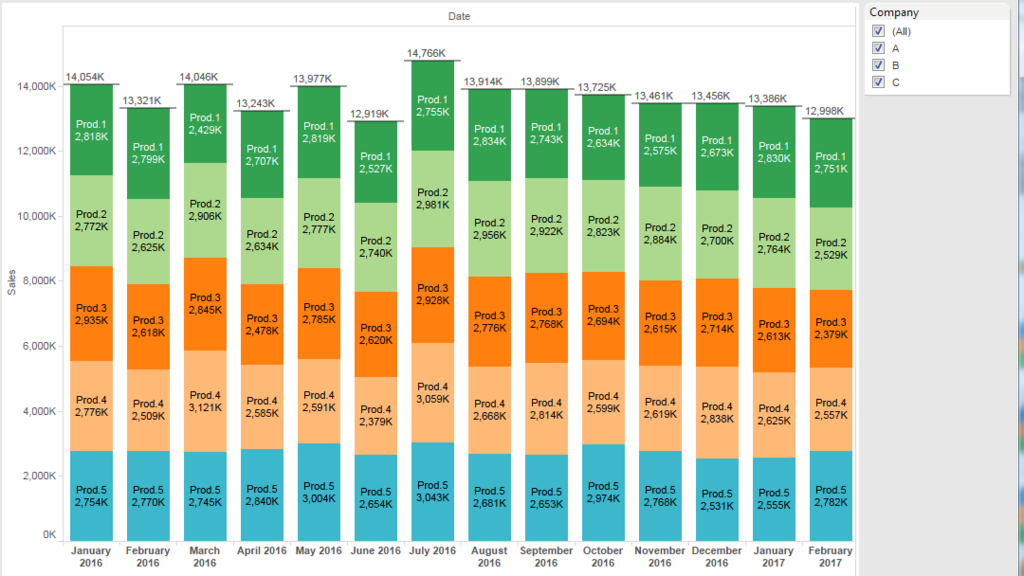
Filter "Company A"

Really done now.
I was safe with checking "All" before publishing, otherwise, I needed to asham myself. : )
Let's play around and enjoy !!
workbook(Tableau Public)